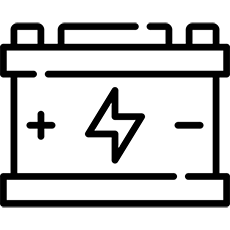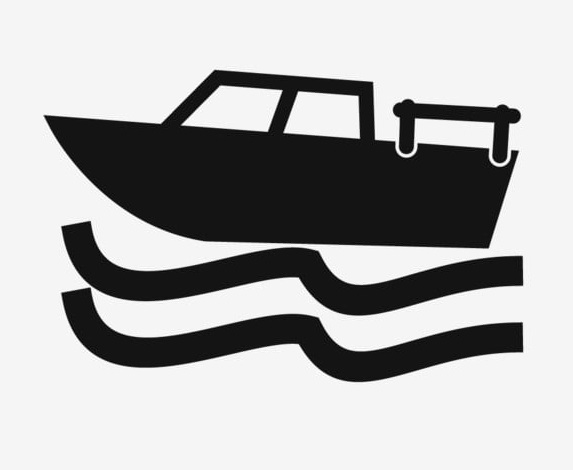How to install a STIHL iMow robotic lawnmower
Here is a quick STIHL iMow installation guide. After you bring the newest addition of the family home, chances are you will be scratching your head when it comes to the install of your new STIHL iMow.. This is why most robotic mower dealers will offer an installation service. However, if you are feeling up to it and wish to save yourself a few hundred euro, we have put together a couple of tips to get you mowing in the right direction. This also applies on how to install a robot mower of most brands.

Before you do anything, simply make sure your lawn is clean and tidy, free of debris and clear of anything like branches or sliotars. We also recommend you make sure your lawn is cut to an acceptable length, which tends to be a length no longer than 2cm. Once these few details have been seen to, you can then commence the installation of your robotic lawn mower. It would also be advised not to attempt cutting any corners to save time, as this will only leave your lawn suffering in the long run.
1 | Plan The Layout of Your Perimeter Wire
- You will need to think about the best course for your perimeter wire to take through your garden, making sure to create islands around obstacles you wish to avoid. Another thing to think about would be the best place to position your docking station. This would be somewhere flat and in a middle ground, which the iMow can access from all angles. Once these tasks are complete you can then start the physical process. Further ideas for positioning your station would be to choose a spot away from anything which might cause damage and near to a power outlet.
2 | Position Your Base Station & Lay Perimeter Wire
- Make sure to lay your perimeter wire at a reasonable distance from the edge of where you wish to cut and secure it with fixing pegs. The wire must be laid flat and, in time, will be grown over by grass outside of your chosen perimeter. Next, you must make sure to create islands around obstacles you wish to avoid. Once this is complete and all areas have been covered, you can move onto the next step. You can view our range of perimeter wire, pegs & joiners here.
3 | Charge & Program Your iMow
- Place your STIHL iMow in the charging station and commence charging. You can also set your mower settings including the manual cutting height adjuster and time settings, which can be altered in the easy to use control panel. In some models, the control panel can be removed from the iMow and used as a control pad to manually operate the mower. This is also an ideal time to set up the safety features on your machine.
4 | Have A Detailed Check of The Full Installation
- While you might be confident your installation is foolproof, it may be worthwhile double and maybe even triple checking everything. Have a walk around your perimeter wire and make sure your time settings are appropriate to the time of day and frequency you wish to cut.
5 | Call the neighbours over and bask in the glory.
- Once all the previous steps have been completed, it is the time to let your robotic mower do the hard work. Make sure to bring your STIHL iMow out of extreme weather. It is suitable for use in the rain but over extended periods of time the mower will start to show signs of wear. This works the same for extreme heat (we can dream), which can affect battery life.
We hope this helped on your journey to a hassle free lawn and if you have any further queries on how to install a STIHL iMow robotic mower, please just get in touch here. Or call into us and see the STIHL iMow in Kilkenny for yourself.